SETUP LIGHTSHOT is a screen capturing and snapshots taking softwares for windows mac and linux base operating system by www.onlinebloggertricks.com tut
 |
TAKING SCREEN SHOTS EASILY WITH ONLINEBLOGGERTRICKS.COM |
Hi Guys How are you all hope you all are fine and enjoy our articles and tuts. Today i'm here with a new and easy tutorial which is about taking screen shots,
You Tried a Way But Failed
Somehow we have some difficulties when there is an image, wallpaper, videos, and something else which is of our need and we love that thing and could not able to capture that moment because there is no option to capture that moment
ooohhhh that is so sad!But do not worry i'm here to solve your problem with this easy tut, somehow you try too much to capture that moment but you fail.. because there are website which provides lengthy process but here is a simple way be Happy and follow the mathod
here in this tut you will get sure success and 100% be able to capture your moments easily
So now let's start the tut
Here is software to download for capturing the moments that you loved alot
DOWNLOAD: SETUP LIGHTSHOT
This is and amazing software and easy to use for capturing the moments from movie or from right click disable website or from the websites that don't let you copy any thing from their websitesBut don't worry we shall copy the things of our need with setup light shot software easily
Want to Know How Setup Light Shot tut Works
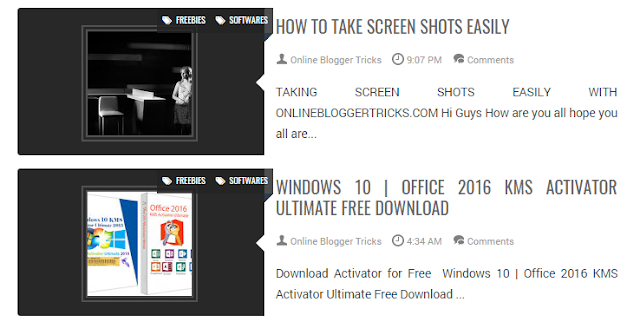 |
| SCREEN shots by www.onlinebloggertricks.com |
How to Take Screen Shots | www.onlinebloggertrick.com
#1: Download the Software from the Above Mentioned Link
#2: Install the Software on you computer
#3: When Installing Process Complete Simply Press PRT SRC
That is just after the F12 key
#4: Go to page or photo or a video and click PrtSrc Slect the Size and Click on Save Option to save or simply Press CTRL+S to save ......











COMMENTS